Part 1: Decoding the Problem
In today’s interconnected world, Facebook Messenger stands as a pivotal communication tool, seamlessly bridging the gap between friends, family, and colleagues scattered across the globe. Its voice and video call features, in particular, have transformed the way we connect, bringing a sense of closeness and immediacy to our interactions. However, a prevalent issue that plagues many users is the unexpected termination of these calls. This problem, while seemingly minor, can disrupt the flow of conversation, cause misunderstandings, and even lead to missed opportunities in both personal and professional realms.
When a Messenger call ends abruptly, it’s more than a mere inconvenience. It can be a source of significant frustration, especially during crucial conversations where every word counts. For instance, imagine discussing important business details or sharing a special moment with a loved one when suddenly the call drops. The disruption can be jarring, leaving both parties in a state of confusion and often, unnecessary worry about the cause.
This issue is multifaceted and can be influenced by a variety of factors, ranging from technical glitches to network instability. It’s not just about the annoyance of having to redial; it’s about the reliability and effectiveness of Messenger as a communication tool. For users who rely heavily on this app for daily interactions, understanding why these interruptions occur is the first step towards finding a solution. By delving into the underlying causes, users can better equip themselves to troubleshoot and resolve the issue, ensuring a smoother, more dependable communication experience.
Useful Tip: Ultimate Guide to Fixing ‘Attachment Unavailable’ Error in Facebook Messenger
Part 2: Unraveling the Causes
The abrupt ending of Facebook Messenger calls is an issue that can stem from a myriad of sources, each contributing in its own way to this frustrating experience. Understanding these causes is essential in troubleshooting and resolving the problem effectively. This section delves into the most common factors that lead to the sudden termination of Messenger calls.
- Poor Internet Connection:
At the heart of most call disruptions on Messenger is an unstable or weak internet connection. Messenger, like many other communication apps, relies heavily on a robust and steady internet connection to transmit voice and video data. A weak connection can result from various factors: distance from the Wi-Fi router, poor router performance, network congestion, or inadequate data plans on mobile devices. In some cases, environmental factors like thick walls or large distances in large homes or offices can impede Wi-Fi signals. Similarly, when using mobile data, factors like network coverage, data speed limitations, and bandwidth caps can play a significant role. This connectivity issue is not always constant; it can fluctuate, leading to calls that start smoothly but end abruptly as the connection quality deteriorates.
- Outdated Messenger Application:
Another common culprit is using an outdated version of the Messenger app. Developers regularly update applications to fix bugs, enhance security, and improve functionality. An outdated app might not only miss these improvements but also become incompatible with newer versions used by others, leading to call instability. These updates are crucial for the app to function optimally, especially as new features are added and older ones are phased out or modified.
- Device-Related Issues:
The device being used to access Messenger can also be a source of problems. This includes both hardware and software aspects. Older smartphones or tablets with outdated operating systems may struggle to handle the demands of modern apps like Messenger. Additionally, issues such as insufficient storage space, background apps consuming too much processing power or memory, and outdated or corrupted device drivers can affect the app’s performance. Even something as simple as having too many apps open simultaneously can strain the device’s resources, leading to app crashes or call drops.
- Network Congestion and Bandwidth Limitations:
Network congestion, especially on shared networks like those in offices or public Wi-Fi spots, can significantly affect call quality. When too many devices are connected to the same network, they vie for limited bandwidth. This competition can result in insufficient bandwidth allocation for Messenger calls, causing them to drop. In homes with multiple users streaming videos, playing online games, or engaging in other bandwidth-intensive activities, Messenger calls might struggle to maintain a stable connection.
- Recipient’s App and Device Settings:
The problem might not always lie with the caller’s setup. The recipient’s app settings and device conditions can also lead to call failures. For instance, if the recipient has disabled certain features in the app, has a poor internet connection, is using an outdated app version, or their device is not functioning optimally, calls can end abruptly. In some cases, the recipient might unintentionally be in a ‘Do Not Disturb’ mode or have other call restrictions in place, which can prevent Messenger calls from connecting successfully.
Understanding these common causes is the first step in diagnosing and addressing the issue of Messenger calls ending abruptly. With this knowledge, users can start to investigate their own setups and take steps towards a more stable and reliable Messenger call experience.
Part 3: How to fix Immediate Call Ends on Facebook Messenger
In addressing the issue of Facebook Messenger calls ending immediately, it is crucial to implement practical solutions that target the various underlying causes. Here are some effective strategies to prevent abrupt disconnections during Messenger calls:
- Enhancing Internet Connectivity
- Upgrade Internet Plan: If you regularly face bandwidth issues, consider upgrading your internet plan to one with higher speed and greater bandwidth.
- Quality of Service (QoS) Settings: Some routers allow you to prioritize traffic to specific apps. Setting a higher priority for Messenger can improve call quality.
- Ensuring Recipient Compatibility
- Coordinating with Call Recipients: Communicate with your contacts to ensure they also have an optimal setup for Messenger calls. This includes checking their internet connection, app version, and device performance.
- Addressing Specific Call Issues
- Reducing Video Quality: If you’re on a video call, try reducing the video quality to lessen the strain on your internet connection.
- Using Headphones: Sometimes, using headphones can improve call quality by reducing echo and feedback issues.
- Utilizing Alternative Messenger Versions
- Messenger Lite: For users with limited device resources or slower internet connections, Messenger Lite can be a more stable alternative. It’s a stripped-down version of the app, requiring less bandwidth and system resources.
- Checking Device Hardware
- Device Compatibility: Make sure your device’s hardware is capable of running the latest version of Messenger efficiently. Older devices may struggle with newer app versions.
- Network Provider Issues
- Contacting Your ISP: If you suspect the issue lies with your internet service provider (ISP), contact them for assistance. They can check for any network issues in your area and provide solutions.
- By systematically addressing each of these areas, you can significantly enhance the reliability of your Facebook Messenger calls, reducing the likelihood of them ending immediately.
Part 4: Additional Tips and Tricks
Beyond the core solutions to fix Messenger calls that end abruptly, there are additional strategies and insights that can further enhance the stability and quality of your calls. These tips are especially useful for users seeking to optimize their Messenger experience.
- Leveraging Messenger Lite: If the standard Messenger app continues to present challenges, consider switching to Messenger Lite. This version is designed for lower-end devices and slower internet connections, offering a more streamlined experience while consuming less data and resources. It can be particularly effective in areas with limited connectivity or for devices with limited processing capabilities.
- Checking for External Interferences: Sometimes, external factors like other electronic devices can interfere with Wi-Fi signals. Ensure your router is placed away from microwaves, cordless phones, and other electronics that might cause signal disruption.
- Device Compatibility and Maintenance: Regularly update your device’s operating system to ensure compatibility with the latest app versions. Also, keep an eye on your device’s storage space; a lack of sufficient storage can significantly affect app performance.
- Alternative Communication Methods: In cases where Messenger calls consistently fail, have a backup plan. Other messaging apps or traditional phone calls can serve as reliable alternatives, ensuring you remain connected even when Messenger is not functioning optimally.
- Mindful Use of Features: Be aware of Messenger’s features and settings. For instance, disabling certain features like HD video calling or data-saving modes can impact call quality and stability.
- User Feedback: If issues persist, don’t hesitate to report them to Facebook. User feedback is crucial for app developers to identify and fix ongoing issues.
By incorporating these additional tips into your troubleshooting routine, you can further refine your Messenger call experience, ensuring smoother, more reliable communication.
Conclusion
This guide aims to provide a thorough understanding of why Messenger calls might end abruptly and offer a comprehensive set of solutions to tackle these issues. With a systematic approach to diagnosing and resolving these problems, users can enhance their experience on Messenger, ensuring smooth and uninterrupted calls.

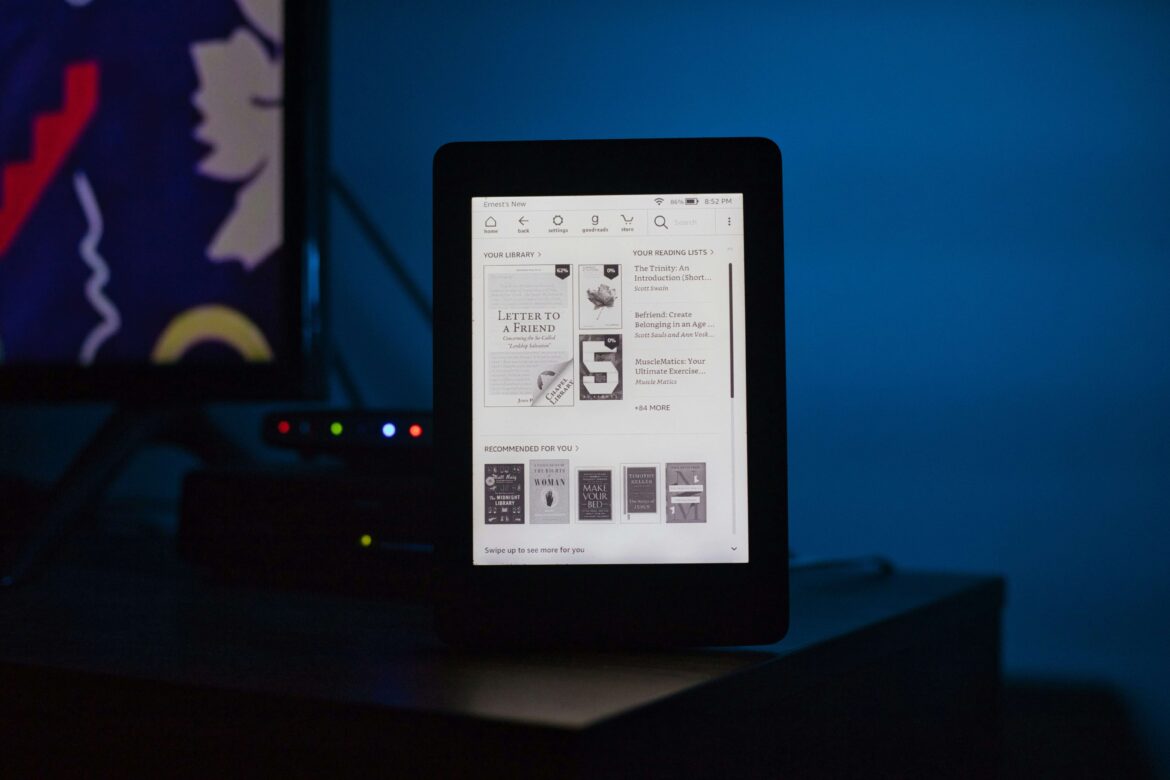
![[SOlVED]Fix the Error of “System UI Isn’t Responding” on Android](https://www.techviewsolution.com/wp-content/uploads/2024/03/fix-system-ui-isnt-responding-error-on-android.png)
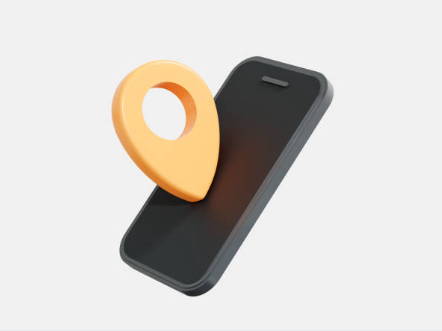
![How to Unsync iPhone From iPad [100% solved]](https://www.techviewsolution.com/wp-content/uploads/2024/03/unsync-iphone-from-ipad.png)
