Data is an essential part of our lives, whether it’s personal or professional. In the digital age, the loss of data can lead to significant distress. Therefore, data backup is a crucial process that should not be neglected. This article will explore five effective methods to back up your data, ensuring its security and accessibility.
1. External Hard Drives
External hard drives are one of the most common methods of data backup. They offer a large amount of storage space and are relatively inexpensive. To back up data, you simply need to connect the hard drive to your computer and transfer the files.
Despite their convenience, external hard drives have some drawbacks. They can be easily damaged or lost, and if they are not encrypted, anyone who finds them can access your data. Moreover, they can fail over time, leading to potential data loss.
2. Cloud Storage Services
Cloud storage services are generally secure and reliable. Most of them use encryption to protect your data, and they have redundant systems to prevent data loss. However, they require an internet connection to access your data, and they usually have a monthly or yearly cost. Cloud storage services like Google Drive, Dropbox, and OneDrive are another popular method of data backup. They allow you to store your data on remote servers, which you can access from any device with an internet connection.
- Google Drive
- System: Works with all major platforms (Windows, macOS, Android, iOS).
- Storage: Offers 15GB of free storage. Paid plans start at $1.99/month for 100GB.
- Dropbox
- System: Compatible with Windows, macOS, Linux, Android, iOS.
- Storage: Provides 2GB of free storage. Paid plans start at $11.99/month for 2TB.
- Microsoft OneDrive
- System: Works with Windows, macOS, Android, iOS.
- Storage: Provides 5GB of free storage. Paid plans start at $1.99/month for 100GB.
- Apple iCloud
- System: Best for Apple users (macOS, iOS), but also works with Windows.
- Storage: Offers 5GB of free storage. Paid plans start at $0.99/month for 50GB.
3. Network Attached Storage (NAS)
A Network Attached Storage (NAS) device is a dedicated device with its own IP address that acts as a personal cloud server. They are an excellent choice for small businesses or households with a large amount of data.
NAS devices offer a lot of storage space and can be accessed from any device on your network. They also have built-in redundancy, which means they can automatically back up your data to another drive if one fails. However, they can be quite expensive and require some technical knowledge to set up and manage.
4. Online Backup Services
Online backup services like Backblaze and Carbonite provide an automatic backup solution. They continuously back up your data to the cloud, ensuring that your latest files are always saved.
These services are very convenient and reliable. They offer unlimited storage space, and your data is encrypted and stored in multiple locations for added security. However, they also require an internet connection and have a recurring cost.
- Backblaze
- System: Compatible with Windows and macOS.
- Storage: Offers unlimited storage for $6/month per computer.
- Carbonite
- System: Works with Windows and macOS.
- Storage: Provides unlimited storage, with plans starting at $6/month per computer.
- IDrive
- System: Compatible with Windows, macOS, Android, iOS.
- Storage: Offers 5GB for free. Paid plans start at $69.50/year for 2TB.
- Acronis True Image
- System: Works with Windows, macOS, Android, iOS.
- Storage: Does not offer free storage. Paid plans start at $49.99/year for 250GB.
5. Optical Media
Optical media like CDs, DVDs, and Blu-ray discs are another method to back up your data. They are cheap and offer a decent amount of storage space. However, they can degrade over time, and they require a device with an optical drive to read and write data.
6. Comparison for 5 ways to back up your data:
| Method | Price Needed | Price Level | Pros | Cons |
| External Hard Drives | Cost of the drive | Low to Medium | Large storage space, One-time purchase | Can be lost or damaged, Potential for data loss over time |
| Cloud Storage Services | Monthly/Yearly subscription | Low to High (depending on storage size) | Accessible from any device, Usually encrypted | Requires internet, Recurring cost |
| Network Attached Storage (NAS) | Cost of the device | High | Large storage space, Accessible from network, Built-in redundancy | Expensive, Requires technical knowledge |
| Online Backup Services | Monthly/Yearly subscription | Medium to High | Automatic and continuous backup, Encrypted and stored in multiple locations | Requires internet, Recurring cost |
| Optical Media | Cost of the discs | Low | Cheap, One-time purchase | Can degrade over time, Requires device with optical drive |
In conclusion, there are many ways to back up your data, each with its own advantages and disadvantages. The method you choose depends on your specific needs and resources. Regardless of the method, regular data backup is essential to prevent data loss and ensure data accessibility.
Frequently Asked Questions (FAQs) about data backup:
1. How often should I back up my data?
The frequency of data backup depends on how often your data changes. If you’re constantly creating or modifying files, daily backups might be necessary. Otherwise, weekly or monthly backups might suffice.
2. Are online backup services safe?
Yes, most online backup services use encryption to protect your data during transfer and storage. They also have redundant systems to prevent data loss. However, no system is 100% secure, so it’s essential to use strong, unique passwords and enable two-factor authentication when available.
3. What’s the difference between cloud storage services and online backup services?
While both store your data remotely, they serve different purposes. Cloud storage services like Google Drive or Dropbox are designed for easy access and sharing of files across different devices. Online backup services, on the other hand, are designed to automatically back up all the data on your computer to the cloud.
4. Can I recover my data if my backup device fails?
If your backup device fails, you might lose your backup data unless you have another backup. This is why it’s recommended to have multiple backups and to store them in different locations.
5. What should I consider when choosing a backup method?
Consider factors like the amount of data you need to back up, how often your data changes, your budget, and your technical knowledge. Also, consider the reliability and security of the backup method.
6. What is data encryption, and why is it important?
Data encryption is a method of converting data into a code to prevent unauthorized access. It’s crucial for protecting sensitive information, especially when storing data in the cloud or on external devices that can be lost or stolen.

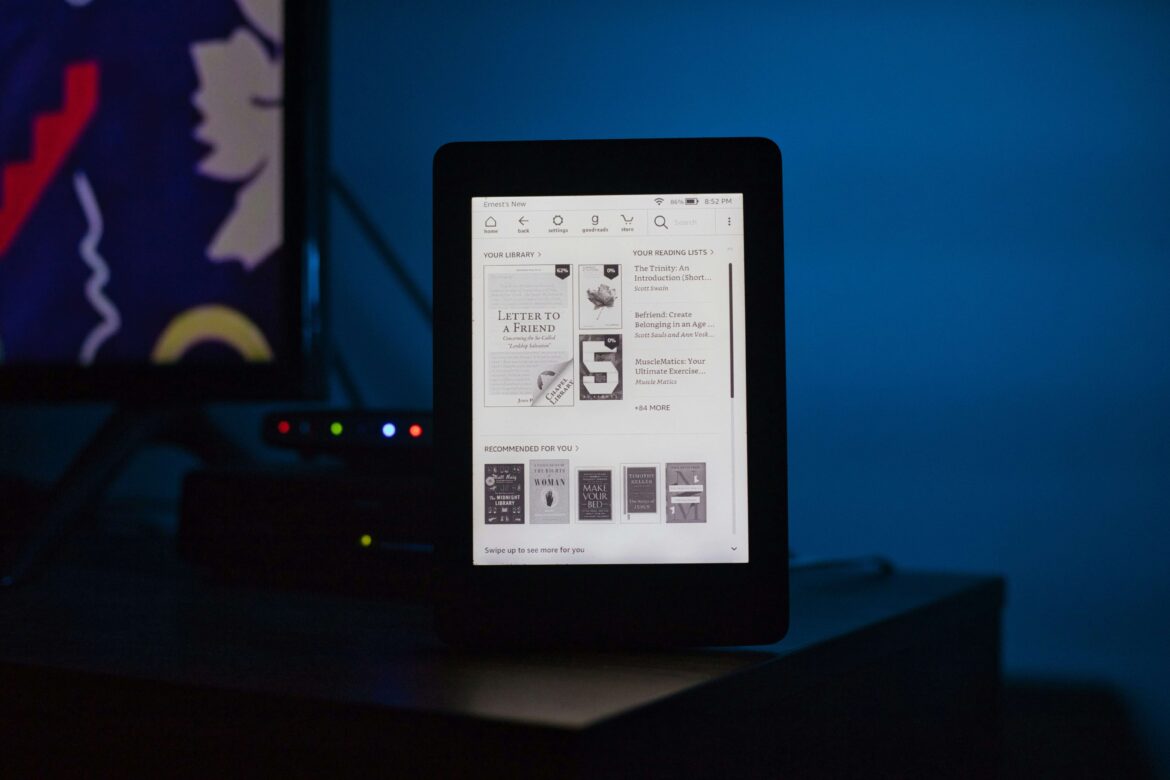
![[SOlVED]Fix the Error of “System UI Isn’t Responding” on Android](https://www.techviewsolution.com/wp-content/uploads/2024/03/fix-system-ui-isnt-responding-error-on-android.png)
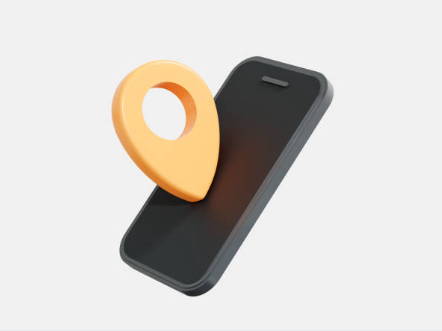
![How to Unsync iPhone From iPad [100% solved]](https://www.techviewsolution.com/wp-content/uploads/2024/03/unsync-iphone-from-ipad.png)
