In various situations, you may need to spy on your kids or spouse to judge their personal activities. If you feel your spouse or child has been involved in unethical activities, you can read their conversations through some methods. This article will introduce two methods through which you can receive text messages from Android/iPhone phone. Moreover, we will also highlight a spying application that can help you to monitor the targeted phone efficiently.
Part 1: Reasons Behind Checking the Messages of Another Phone
Part 2: Use iCloud to Transfer Messages from One Device to Another
Part 3: Versatile Tool for Receiving Messages from Both Android and iOS Devices
Part 1: Reasons Behind Checking the Messages of Another Phone
Have you ever tried to read messages from another phone? It may sound unethical to check messages from another phone, but sometimes it is necessary to take this step. Read this section to know the reasons for checking messages from another phone:
- If you are suspicious that your partner is cheating on you, it’s necessary to read the text messages received on their phone. By doing so, you can quickly analyze the activities of your partner without making them alert.
- To ensure the child’s safety and well-being, you must keep an eye on them by reading their conversation. It will help you in preventing your children from getting involved in unethical activities.
- If you are using two phones separately for business and personal usage, you may need to check the messages received from your other phone. This will help you to manage your multiple phones easily.
Part 2: Use iCloud to Transfer Messages from One Device to Another
iCloud helps iOS users to secure their media files and other types of data in an organized manner. You can use this platform to back up your iPhone or iPad’s data safely. It provides 5GB of free storage space that you can utilize to store your data files and information.
Moreover, iCloud can also be used to transfer messages from one device to another efficiently. In this part, you can learn how to receive text messages from another iPhone using iCloud. Let’s dig into the details:
Step 1: Open the targeted iPhone and proceed to its “Settings.” From the Settings menu, tap on the “Profile” icon.
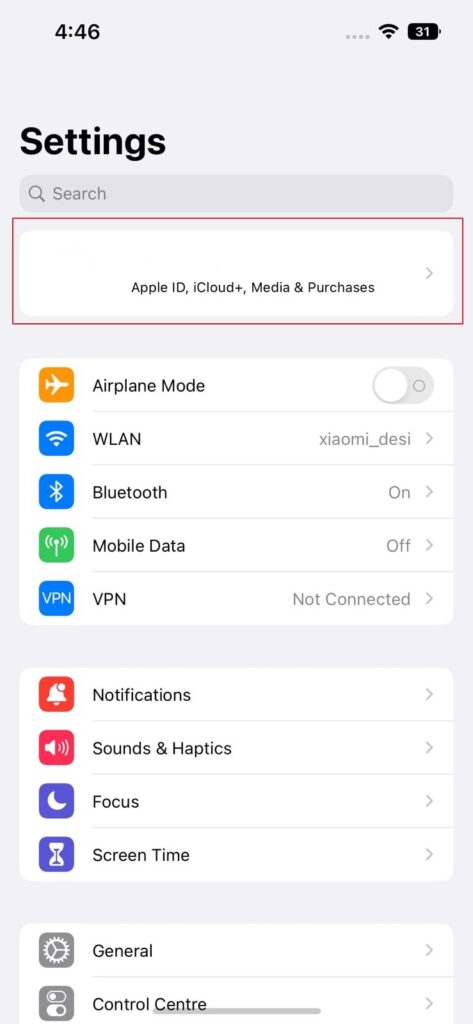
Step 2: On the new menu, select “iCloud” from the displayed options. Under the heading “Apps Using iCloud,” select the “Show All” option.

Step 3: Now tap on “Messages” among different options and turn on the toggle of “Sync this iPhone.” After adjusting these settings, you can navigate to your Apple device and open the iCloud login page. Afterward, enter the username and password of the target’s iCloud ID. By doing so, you would be able to receive messages from your target’s iPhone.
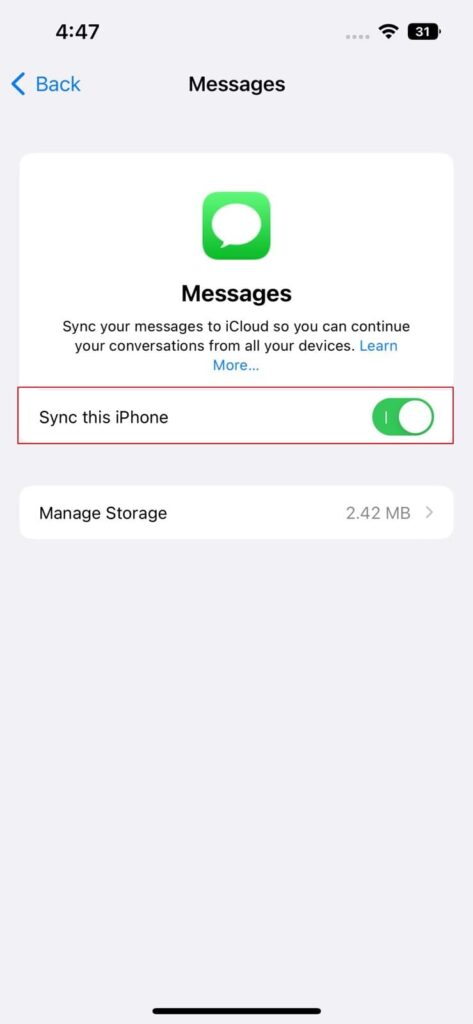
Part 3: Versatile Tool for Receiving Messages from Both Android and iOS Devices
Have you ever used a spying app before? mSpy is a great tool through which you can see and read text messages from your target’s phone. It’s an efficient spying app that offers fast processing speed while monitoring the target’s phone. Along with reading the conversations, you can also check the received and sent photos and video files.
Moreover, you can also read the chats of your spouse or kid on their social media apps. mSpy can help you in checking the conversations made on Instagram, WhatsApp, and other apps. Furthermore, you can hide this spying app on the target’s phone as it offers Stealth Mode on Android devices. Thus, you can monitor your spouse or child’s phone without making them aware. To receive text messages from another phone using mSpy, you can check the following instructions.
For iPhone Users
Step 1: Start by proceeding to the website of mSpy to initiate the process. Hit the “Try New” option and make your mSpy account through your email ID. Afterward, select your targeted iOS phone and buy the paid plan of mSpy for ease.
Step 2: On the mSpy setup wizard, enter the credentials of the iCloud account of your target’s phone. Moreover, add the person’s name and age on the given boxes. Once done, proceed with the “Proceed” button.
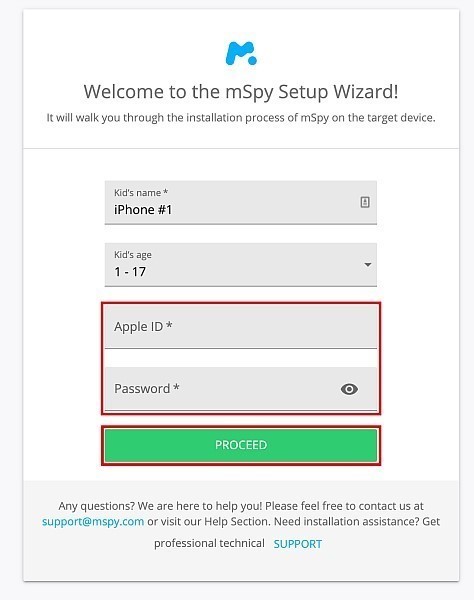
Step 3: Now, the tool will ask you for two-factor authentication. Click on the “Send Code” button to send the verifying code on your target’s iPhone. Afterward, enter the received code on the given box and press the “OK” button.
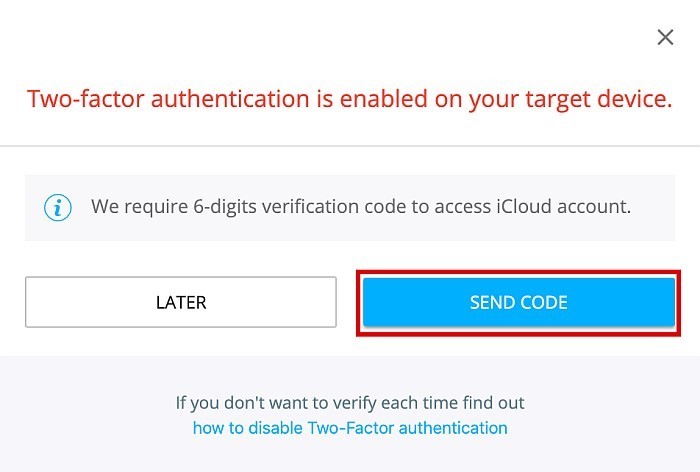
Step 4: Click the “Select” button to connect your target’s iPhone to their iCloud account. Now navigate to the Control Panel of mSpy from the left side. From there, click on “Text Messages,” and the tool will display all the chats on your screen.
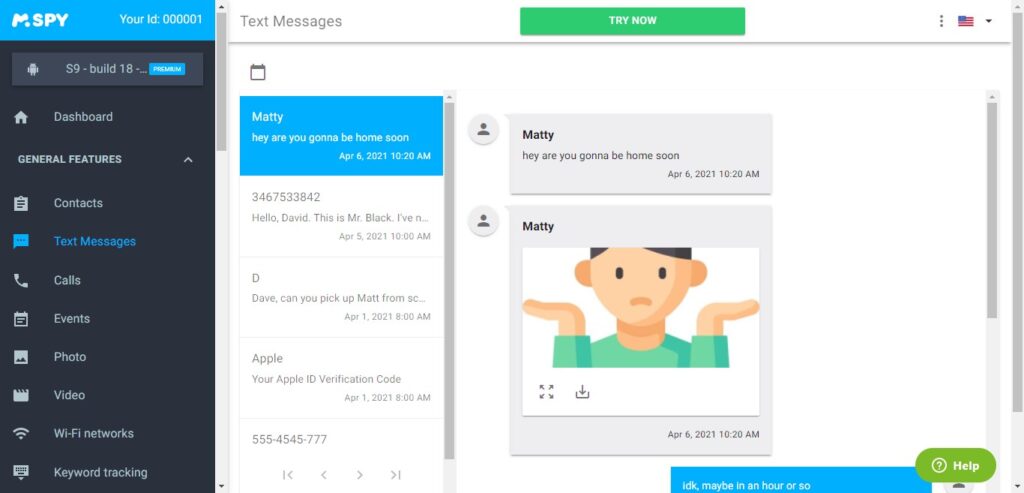
For Android Users
Step 1: Go to the website of mSpy and sign in to your mSpy account. From the new window, select the Android device and enter the details of the target’s phone, such as name, device brand, and person’s age. By adding all the required information, you can continue with the process.
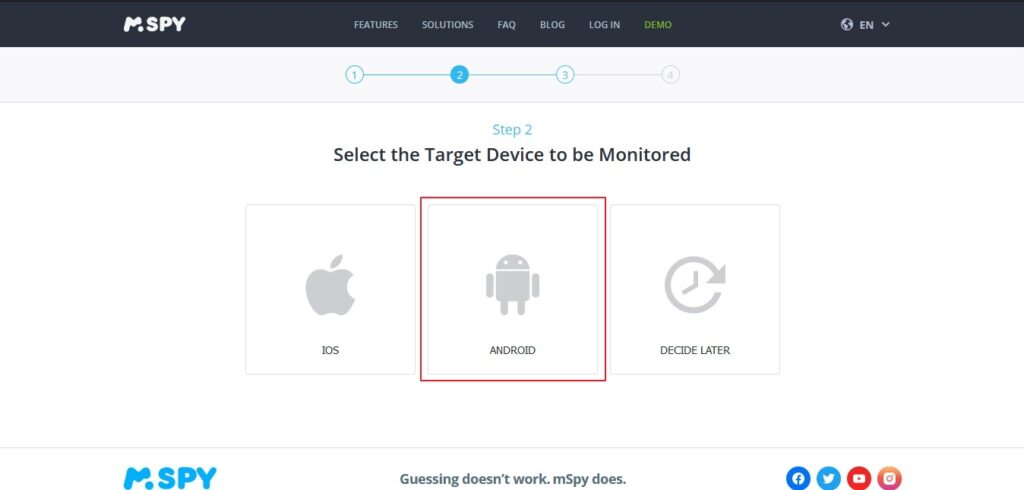
Step 2: Now head to your target’s phone and navigate to its Play Store. Select the “Profile” icon from the right corner and tap on the “Play Protect” option. Now open Settings by tapping on the “Gear” button.
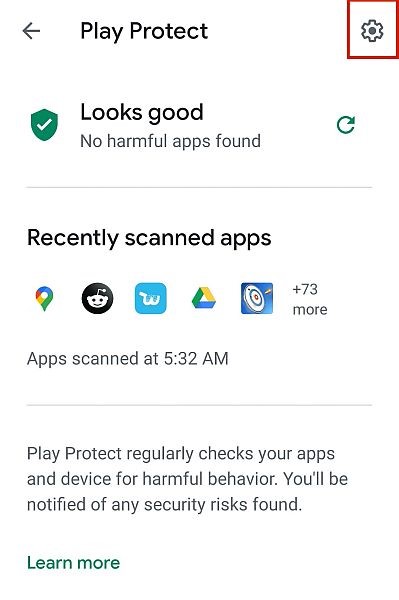
Step 3: From Settings, carefully disable the options of “App Scanning” and “Scan Apps with Play Protect.” Now open your web browser and enter the link https://getmspy.net/a
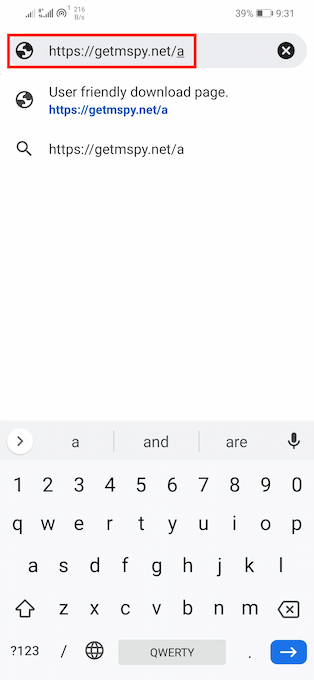
Step 4: If you are facing difficulty in installing the app from your web browser, tap on the “Open” button and select “Settings.” Enable the option called “Allow app installs” and then click on the “Install” button by heading back.
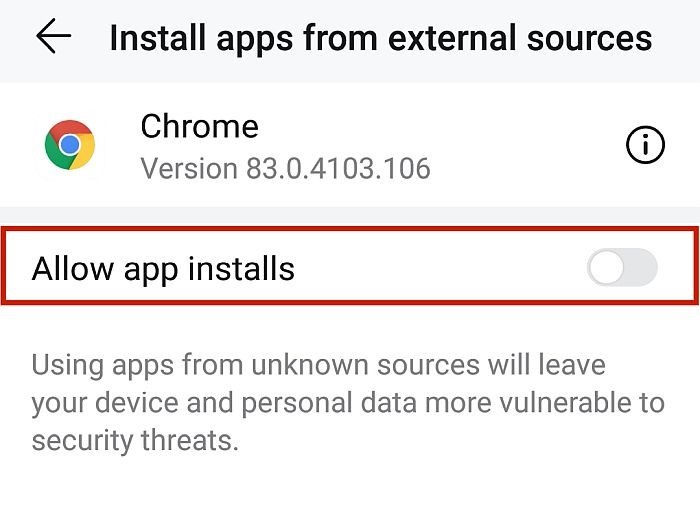
Step 5: After you are done with downloading the mSpy app, hit the “Open” button and provide all the required permissions. Once done, select “Complete Installation” and open the Control Panel of mSpy. To proceed, tap on “Text Messages” from the Control Panel to check and read all the messages of your target’s phone.
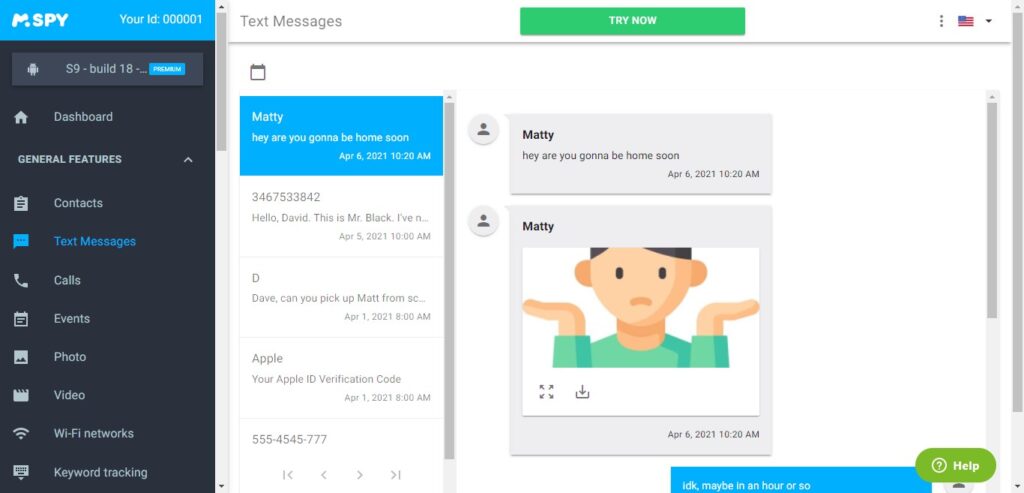
Conclusion
Do you want to smartly read the messages from your child’s or partner’s phone? mSpy is a versatile spying tool through which you can monitor text messages from Android and iOS devices. Along with receiving text messages from Android phone & iPhone, mSpy can also track the location and online activities of your target’s phone. Thus, it is a compatible software that you can use to ensure the welfare of your partner or family members.

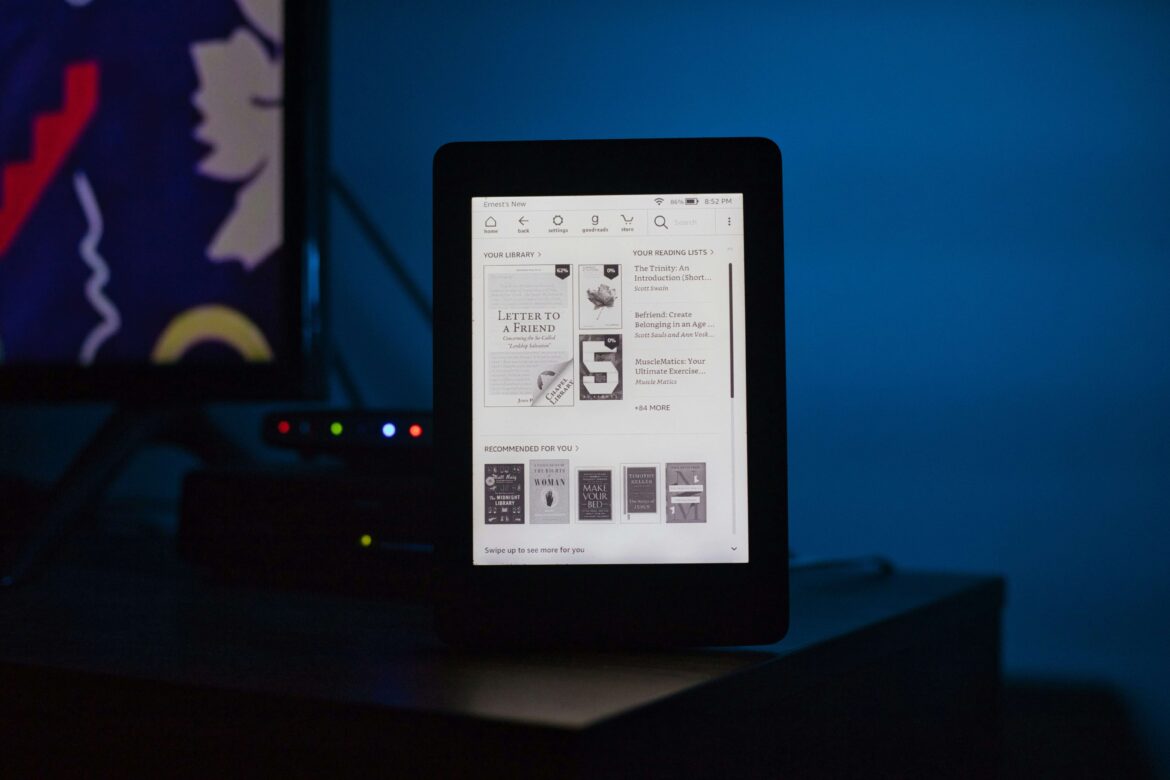
![[SOlVED]Fix the Error of “System UI Isn’t Responding” on Android](https://www.techviewsolution.com/wp-content/uploads/2024/03/fix-system-ui-isnt-responding-error-on-android.png)
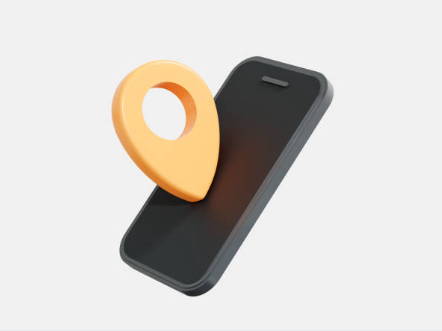
![How to Unsync iPhone From iPad [100% solved]](https://www.techviewsolution.com/wp-content/uploads/2024/03/unsync-iphone-from-ipad.png)
