In today’s digital age, communication via instant messaging platforms like iMessage has become integral to our daily interactions. However, there comes a time when messages don’t seem to reach their intended recipient, leaving us to wonder if we’ve been blocked. This article aims to shed light on this sensitive topic, focusing on how to know if you’ve been blocked on iMessage by someone, a popular messaging service among iPhone users.
Navigating the realm of digital communication, especially on platforms as widely used as iMessage, requires a nuanced understanding of the service’s features and the subtle signs that indicate a change in your messaging dynamics. Whether it’s noticing that your messages no longer elicit responses or suspecting a deeper issue at play, this guide will offer you clear, actionable steps to confirm your suspicions. By the end of this article, you’ll have a comprehensive toolkit at your disposal, enabling you to navigate the complexities of iMessage communication with confidence and respect for privacy. Join us as we delve into the intricacies of iMessage, offering insights and solutions to help you understand where you stand in your digital connections.
You may also interested in:
How to Fix Steam CAPTCHA Not Working? [An In-Depth Guide]
How to Retrieve Deleted Text Messages on Android
Part 1. Understanding iMessage
iMessage, Apple’s proprietary messaging service, stands as a cornerstone of communication for users within the Apple ecosystem. Integrated seamlessly across iOS, macOS, and watchOS devices, iMessage offers a rich, interactive platform for sending texts, photos, videos, and various other media types.
Unlike standard SMS text messages that rely on cellular networks and often incur charges, iMessage operates over the internet, providing a free and enhanced messaging experience for users with an internet connection. This service distinguishes itself with features such as end-to-end encryption, read receipts, typing indicators, and the ability to send messages across devices synced to the same Apple ID.

Understanding the distinction between iMessage and traditional SMS is crucial, as it influences how messages are sent, received, and, importantly, how one might discern if they have been blocked by another user. With its distinctive blue bubble for iMessages compared to the green bubble for SMS texts, Apple’s messaging platform not only enriches user interaction but also introduces specific behaviors and indicators that can hint at your messaging status with a contact, setting the stage for our exploration into identifying if you’ve been blocked.
Part 2. Signs You Might Be Blocked on iMessage
Identifying whether you’ve been blocked on iMessage can be puzzling, as Apple prioritizes user privacy and does not provide direct notifications of blocking actions. However, several signs can hint at such a scenario. Here’s how you can interpret them:
1. Sent Message Status
iMessage distinguishes itself with status updates beneath each message, indicating “Delivered” or “Read.” If you notice your messages consistently lack these statuses over an extended period, it might suggest you’ve been blocked. However, absence of these indicators isn’t conclusive on its own due to possible network issues or recipient settings.
2. Delivery Notifications
The sudden absence of delivery notifications (“Delivered” status) can be a subtle indicator. When messages are sent via iMessage, they usually show this status upon successful delivery. If your messages suddenly switch to being sent as SMS texts (indicated by a green bubble) without the “Delivered” receipt, it may imply the recipient has blocked you or turned off their iMessage.
3. Read Receipts
If you previously saw read receipts (indicating the recipient has read your message) and they suddenly stop appearing, this could be a sign. However, this method isn’t foolproof as users can disable read receipts at any time for all contacts.
4. Call Attempt Results
Another indirect method is to attempt a voice or FaceTime call. If calls consistently fail to go through or are quickly redirected to voicemail, this might suggest your number has been blocked. However, similar to messages, this could also be due to the recipient’s phone being off or Do Not Disturb settings.
It’s crucial to consider these signs collectively rather than in isolation. A combination of the above indicators over time could suggest you’ve been blocked on iMessage. Remember, various factors like network issues, the recipient’s device settings, or iMessage deactivation can also mimic the signs of being blocked, necessitating a cautious approach in drawing conclusions.
Part 3. Alternative Explanations to Consider
Before jumping to conclusions about being blocked on iMessage, it’s important to consider alternative explanations that might account for changes in message delivery and response patterns. Understanding these can prevent misunderstandings and ensure you’re interpreting the signs accurately.
1. Network Issues
Connectivity problems can affect message delivery, causing delays or preventing iMessages from being sent. In some cases, messages might be sent as SMS texts instead, indicated by a green bubble. This doesn’t necessarily mean you’ve been blocked; it could simply be a temporary network issue.

2. Recipient’s Phone Settings
Several settings on the recipient’s iPhone can impact how messages are received:
- Do Not Disturb Mode: If activated, messages will be silently delivered without notification, possibly leading you to believe your messages are being ignored.
- Message Filtering: iPhones can filter messages from unknown senders into a separate list, delaying the recipient’s awareness of your messages.
- Airplane Mode or Off: Messages won’t be delivered if the recipient’s phone is in Airplane Mode or turned off, leading to a lack of delivery notifications.
3. iMessage Deactivation
If the recipient has deactivated iMessage or logged out of their Apple ID on their device, your messages will revert to SMS texts (green bubble), and you won’t see delivery notifications. This is often mistaken for being blocked.
4. SIM Card or Device Changes
Changes in the recipient’s device or SIM card, such as switching to a non-Apple phone, can affect iMessage delivery. Messages may fail to deliver as iMessages and may not revert to SMS if the recipient hasn’t properly deregistered from iMessage.
Considering these alternative explanations is crucial before concluding that you’ve been blocked. They offer a reminder of the complexity of digital communication and the importance of not hastily interpreting technical issues as personal rejections.
Part 4. How to Know if You’ve Been Blocked on iMessage
If you’re seeking more direct methods to confirm whether you’ve been blocked on iMessage, here are several approaches you can consider. Each method should be used respectfully and ethically, keeping in mind privacy concerns and the potential sensitivity around being blocked.
1. Using SMS to Check
If you suspect you’ve been blocked on iMessage, try sending a regular SMS text message. If your iMessages were previously blue and suddenly turn green (indicating they’re being sent as SMS), this could be a sign. However, a delivered SMS doesn’t necessarily mean you aren’t blocked; it might indicate the recipient has temporarily turned off iMessage or is experiencing connectivity issues.
2. Calling the Person
Attempt to call the person directly. If your call goes straight to voicemail or you consistently receive a pre-recorded message indicating the call cannot be completed, it might suggest you’ve been blocked. However, similar outcomes can occur if the recipient’s phone is off, set to Do Not Disturb, or they’re experiencing network issues.
3. Leveraging Mutual Contacts
Ask a mutual friend to send a message to the person. If their messages are delivered and yours are not, it could indicate you’ve been blocked. This method should be used sensitively to avoid causing discomfort or invasion of privacy for both the person you suspect has blocked you and the mutual contact.
4. Observing Social Media Activity
If you’re also connected with the person on social media platforms and notice changes in your ability to see their activity or interact with them, this could provide additional context. However, changes in social media visibility can also result from altered privacy settings unrelated to you specifically.
It’s important to approach the situation with a mindset of understanding and respect. Being blocked can be a personal decision for various reasons. If you confirm you’ve been blocked, consider reflecting on the situation and respecting the other person’s boundaries. Direct methods can offer clarity, but they should be balanced with consideration for the other person’s privacy and comfort.
Part 5. What to Do if You Confirm You’re Blocked
If your investigations suggest that you have indeed been blocked on iMessage, it’s essential to approach the situation with sensitivity and respect. Here’s how you can handle the confirmation of being blocked:
1. Respecting Privacy
First and foremost, respect the other person’s decision to block communication. Being blocked is often a personal choice made for various reasons, including the need for space or discomfort with the interaction. Recognize their right to privacy and control over their digital interactions.
2. Alternative Communication Channels
If you believe the block was a result of a misunderstanding or you need to convey an important message, consider alternative ways to reach out. This could include an email, a social media message (if not blocked there), or through mutual contacts. However, it’s crucial to not overstep boundaries; if your initial attempt to reach out is not welcomed, it’s respectful to cease further attempts.
3. Self-Reflection
Use this opportunity to reflect on your interactions with the person. Consider if there were any signs of discomfort or boundaries being crossed that led to this outcome. Understanding the possible reasons behind being blocked can be a valuable learning experience for future relationships and interactions.
4. Moving Forward
Focusing on your well-being and moving forward is important. Being blocked can evoke feelings of rejection or confusion, but it’s essential to remember that people’s communication preferences and boundaries vary. Engage in activities and interactions that support your mental and emotional health.
5. Seeking Closure or Clarity
In situations where closure or clarity is needed, consider writing a letter or note expressing your thoughts, even if you don’t send it. This can be a therapeutic way to process your emotions and come to terms with the situation.
Being blocked on iMessage or any other platform can be challenging to navigate. However, by handling the situation with grace and understanding, you can maintain your dignity and potentially learn from the experience. Remember, it’s okay to seek support from friends, family, or professionals as you move through your feelings related to this situation.
Part 6. Preventing Being Blocked
Preventing being blocked on digital platforms like iMessage involves practicing good digital communication etiquette and being mindful of the other person’s preferences and boundaries. Here are some tips to help maintain healthy, respectful interactions online:
1. Communicate Clearly and Respectfully
- Ensure your messages are clear and considerate. Avoid sending ambiguous content that could be misinterpreted.
- Respect the other person’s time and space by not bombarding them with excessive messages.
2. Understand and Respect Boundaries
- Pay attention to cues that the other person might need space or is not interested in continuing the conversation. If they’re slow to respond or their messages are short, they might be signaling a desire for less communication.
- Ask about and respect their communication preferences. Some people prefer not to engage in lengthy conversations via text or might have specific times when they prefer not to be disturbed.
3. Avoid Sensitive Topics Unless Agreed Upon
- Steer clear of controversial or sensitive topics unless you’re sure the other person is comfortable discussing them. Even then, proceed with caution and respect.
4. Use Humor Wisely
- Be mindful of how jokes and sarcasm translate over text. Without tone and body language, messages can easily be misunderstood.
5. Apologize When Necessary
- If you realize you’ve overstepped a boundary or made a mistake, apologize sincerely. Acknowledging your error and expressing a desire to make amends can go a long way in maintaining a healthy communication line.
6. Regularly Check-In
- Periodically, it’s thoughtful to check in on the other person’s comfort level with the frequency and content of your communication. This shows you value their comfort and are open to feedback.
7. Digital Detox
- Consider regular periods where you take a break from digital communication. This can help prevent misunderstandings and give both parties a chance to miss each other’s presence in their digital lives.
By fostering a culture of respect, consent, and open communication, you can significantly reduce the chances of being blocked. Remember, healthy communication is a two-way street that requires ongoing effort and adaptation from both parties involved.
Conclusion
We hope this guide has equipped you with the knowledge and tools to better understand your standing in digital communications and how to know if someone blocked you on imessage. Remember, the essence of healthy communication—digital or otherwise—lies in mutual respect, understanding, and the willingness to adapt to each other’s comfort levels and boundaries.

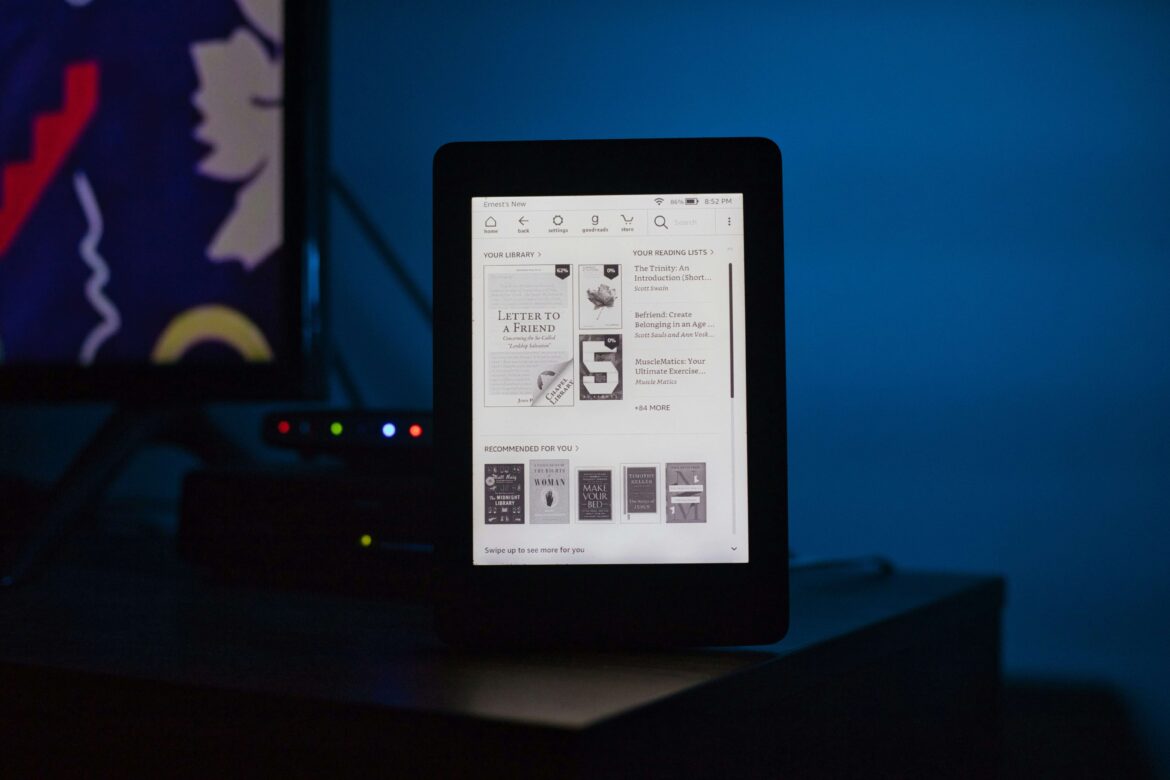
![[SOlVED]Fix the Error of “System UI Isn’t Responding” on Android](https://www.techviewsolution.com/wp-content/uploads/2024/03/fix-system-ui-isnt-responding-error-on-android.png)
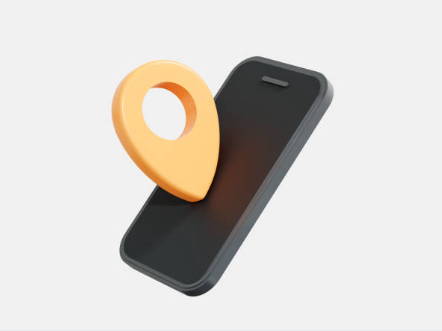
![How to Unsync iPhone From iPad [100% solved]](https://www.techviewsolution.com/wp-content/uploads/2024/03/unsync-iphone-from-ipad.png)
