In the ever-evolving landscape of design, Artificial Intelligence (AI) emerges as a pivotal force, redefining creativity and efficiency. This article delves into the realm of AI design tools, exploring their transformative impact on the industry, from revolutionizing workflows to reshaping artistic expression.
Part 1: What is an AI Design Tool?
AI design tools represent a fusion of technology and creativity, where Artificial Intelligence is employed to enhance, streamline, or even revolutionize the design process. Unlike traditional design software, which relies solely on human input, AI design tools leverage machine learning and advanced algorithms to assist, and sometimes autonomously execute, various design tasks.
These tools range from simple enhancements like suggesting color palettes to more complex operations like generating entire layouts or refining graphic elements. At their core, AI design tools learn from vast datasets and user interactions, continuously evolving to produce more accurate and creative outcomes. For example, some tools use AI to automate tedious parts of the design process, such as resizing images for different platforms or generating alternative design options, thereby allowing designers to focus more on the creative aspects of their work.
Furthermore, AI in design doesn’t just replicate human skills; it offers new perspectives. It can analyze current design trends and generate ideas or patterns that might not be immediately obvious to the human eye, thereby pushing the boundaries of traditional design thinking. From graphic design and web development to fashion and interior design, AI tools are making a significant impact, democratizing design capabilities and opening new avenues for innovation and creativity.
You may interested in: AI tools for business, AI tools for marketing, PDF summirizer AI tools
Part 2: Top 10 Popular AI Design Tools in the Market
The integration of AI in design tools has led to a revolution in how designers approach their craft. This section presents a curated list of the top 10 AI design tools, their unique features, and a comparative analysis in terms of usability, features, and user feedback.
1. ClickUp
ClickUp, a versatile AI design tool, revolutionizes project management for design teams by integrating advanced AI capabilities. It transforms the way creative and technical teams collaborate, offering a suite of features tailored to enhance productivity and streamline workflows. ClickUp AI acts as a dynamic assistant, adapting to various roles and skill levels, making it an invaluable asset in the digital design landscape. Its ability to support an entire creative process, from initial ideation to execution, underscores its status as a comprehensive solution for modern design management.
Best Features:
- AI-Powered Project Management: Integrates AI for efficient workflow management.
- Customizable Views: Over 15 views for tailored workflow visualization.
- Design Collaboration Tools: Facilitates real-time collaboration and ideation.
- Integration with Design Tools: Seamlessly works with various design software.
Limitations:
- Limited Mobile App Views: Some views are not available on mobile.
- Notification Overload: Potential for overwhelming notifications without customization.
2. Midjourney
Midjourney stands out in the AI design tool market as a powerful AI image generator, creating detailed artwork through simple text commands. Its integration with Discord offers a unique approach to generating and editing images, catering to the needs of digital artists seeking swift, quality outputs. Midjourney’s AI algorithm efficiently understands and interprets artistic commands, producing diverse and aesthetically pleasing results, making it a go-to tool for rapid visual content creation in various design fields.
Best Features:
- Variety of Image Variations: Four distinct styles per prompt.
- Advanced Image Generation: Produces high-resolution images.
- User Assistance: Dedicated bot for guidance and tips.
- Creative Editing Tools: Zooming and repositioning functionalities.
Limitations:
- No Free Trial: Limited access for trial purposes.
- Exclusive to Discord: Availability confined to the Discord platform.
3. DreamStudio
DreamStudio, a product of Stability AI, is a remarkable AI design tool that excels in generating diverse artistic works from user inputs. It offers a seamless interface for artists to transform their ideas into various visual styles, from abstract illustrations to lifelike images. The tool’s ability to cater to an array of artistic preferences, combined with its user-friendly operation, positions DreamStudio as a valuable asset for designers and artists exploring AI-assisted creativity.
Best Features:
- Diverse Style Presets: Wide range of artistic styles.
- Flexible Editor: Layered workspace for detailed edits.
- High-Resolution Images: Enhanced image quality options.
- API Integration: For broader application and scalability.
Limitations:
- No Color Palette Options: Limited in color customization.
- Prompt Limitation: Unsaved prompts before account creation.
4. Adobe Sensei
Adobe Sensei, a key player in the AI design tools market, revolutionizes design workflows within the Adobe ecosystem. Its integration with Adobe’s suite brings a new level of intelligence to creative tasks, enhancing both efficiency and innovation. Sensei’s ability to automate complex processes and intuitively understand artistic elements positions it as an invaluable resource for professionals in graphic design, marketing, and multimedia creation, reinforcing Adobe’s leadership in digital design solutions.
Best Features:
- Content-Aware Editing: Intelligent object removal and video reframing.
- Automation of Routine Tasks: Enhances creative productivity.
- Integrated Adobe Experience: Smooth operation across Adobe apps.
- Advanced Animation Tools: Motion and facial detection for animations.
Limitations:
- Limited to Adobe Users: Best suited for those in the Adobe ecosystem.
- Not a Standalone Tool: Reliant on other Adobe applications.
5. Canva
Canva, renowned for democratizing design, has incorporated AI into its platform, elevating its status as a user-friendly design tool. It offers a wide range of AI-powered features, making professional-grade design accessible to a broad audience. Canva’s intuitive interface, combined with its AI enhancements, streamlines the design process, making it an ideal solution for quick and efficient content creation in graphic design, social media marketing, and personal projects.
Best Features:
- AI-enhanced text-to-image generator.
- Diverse editing tools for image enhancement.
- Real-time collaboration capabilities for team projects.
Limitations:
Limited advanced features for professional designers.
Some AI features are not available in the free version.
6. DALL•E 2 by Open AI
DALL•E 2 by OpenAI represents a pinnacle in the field of AI design tools, seamlessly blending artificial intelligence with creative expression. This innovative tool is revolutionizing the way images are created, offering unparalleled accuracy and detail in transforming textual prompts into visual masterpieces. As an AI design tool, DALL•E 2 extends beyond traditional boundaries, enabling artists and designers to explore new dimensions in digital art and design, and setting a new benchmark for AI-assisted creativity.
Best Features:
- Advanced AI-Generated Imagery: Creates detailed images from textual descriptions.
- Inpainting and Outpainting: Offers nuanced image editing capabilities.
- Regular Feature Updates: Continuously evolving to enhance user experience.
Limitations:
- Limited Free Access: Available only under paid plans.
- Handling Complex Prompts: Sometimes struggles with intricate textual descriptions.
7. Khroma
Khroma is an AI design tool that transforms the task of selecting color palettes into an intuitive and creative process. Leveraging AI technology, it analyzes and learns from a vast array of human-created color combinations, offering designers a unique and personalized color selection experience. As an AI color tool, Khroma is redefining the approach to color theory in digital design, making it a vital asset for designers seeking innovative and harmonious color solutions for their projects.
Best Features:
- AI-Driven Color Selection: Offers personalized palette suggestions.
- Customizable Viewing Options: View palettes in various formats.
- User-Friendly Interface: Simplifies the exploration of color combinations.
Limitations:
- Overwhelming Initial Selection: Choosing initial colors can be time-consuming.
- User Interface Challenges: Navigating the infinite scroll feature can be daunting.
8. Uizard
Uizard stands out in the AI design tool landscape as an innovative platform that democratizes the design of digital products. By converting hand-drawn sketches into functional prototypes using AI, Uizard is making design more accessible to a wider audience. Its AI capabilities significantly speed up the prototyping process, making it an invaluable tool for both seasoned designers and newcomers to the field. Uizard embodies the potential of AI in design, breaking down barriers and fostering creativity in web and mobile app development.
Best Features:
- AI-Powered Prototyping: Transforms sketches into digital formats swiftly.
- Extensive Design Templates: Offers a wide range of pre-designed layouts.
- User-Centric Design Features: Facilitates easy and efficient design creation.
Limitations:
- Interface Sensitivity: Accidental clicks can disrupt the design flow.
- Limited Exporting Capabilities: Export options are somewhat restricted.
9. Fronty
Fronty is redefining web design as an AI design tool that converts images into HTML/CSS code. It’s an innovative solution for those who want to create websites without extensive coding knowledge. Fronty’s AI analyzes design elements in uploaded images and generates clean, ready-to-use code, bridging the gap between visual design and web development. This tool is a testament to the evolving role of AI in design, offering a streamlined, efficient approach to website creation.
Best Features:
- AI-Based Image-to-Code Conversion: Simplifies the web design process.
- User-Friendly Interface: Easy for both beginners and professionals.
- SEO-Friendly Code Generation: Optimizes websites for better online visibility.
Limitations:
- Developmental Constraints: Some features are still evolving.
- Code Generation Time: Can be slow in processing complex designs.
10. Let’s Enhance
Let’s Enhance leverages AI to offer a state-of-the-art solution in image enhancement and upscaling, making it a standout AI design tool in digital imaging. Catering especially to user-generated content, its AI algorithm enhances image quality significantly, ideal for professional use in digital media. Let’s Enhance is revolutionizing the way designers and content creators work with images, providing an efficient, high-quality solution for image processing and making it an essential tool in the repertoire of modern digital artists and designers.
Best Features:
- Exceptional Image Upscaling: Maintains quality while enhancing images.
- Efficient Batch Processing: Streamlines the workflow for multiple images.
- Precise Color and Tone Adjustments: Fine-tunes images for professional use.
Limitations:
- Limited Advanced Features: Not ideal for highly complex image edits.
- Extended Processing Time: May be slow for large batches of images.
Part 3: Real-world Applications and Case Studies
AI design tools are not just theoretical marvels; they have practical applications that have led to significant success stories across various industries. For instance, a web design agency used Fronty’s image-to-code conversion to rapidly prototype websites, reducing development time by 30%. Similarly, a fashion startup employed DALL•E 2 for creating unique print designs, resulting in a distinctive clothing line that stood out in a crowded market.
In graphic design, a freelance designer leveraged Let’s Enhance to restore and upscale vintage photographs for a museum exhibit, showcasing the tool’s ability to breathe new life into old images. Uizard’s AI-powered prototyping has been pivotal for app developers, allowing them to quickly turn sketches into functional prototypes, facilitating faster user feedback and iteration.
The use of Khroma in advertising agencies has revolutionized how color schemes are chosen, aligning marketing materials more closely with brand identities and consumer preferences. These case studies demonstrate the transformative impact of AI design tools, underscoring their potential to innovate and streamline processes in web design, graphic design, fashion, and beyond.
Conclusion
In conclusion, AI design tools represent a significant leap forward in the creative industry, offering solutions that enhance efficiency, creativity, and accessibility. They empower designers and businesses alike to push the boundaries of traditional design, embrace innovation, and stay ahead in a rapidly evolving digital landscape. The real-world success stories of these tools are a testament to their transformative potential, heralding a new era in design and creativity.

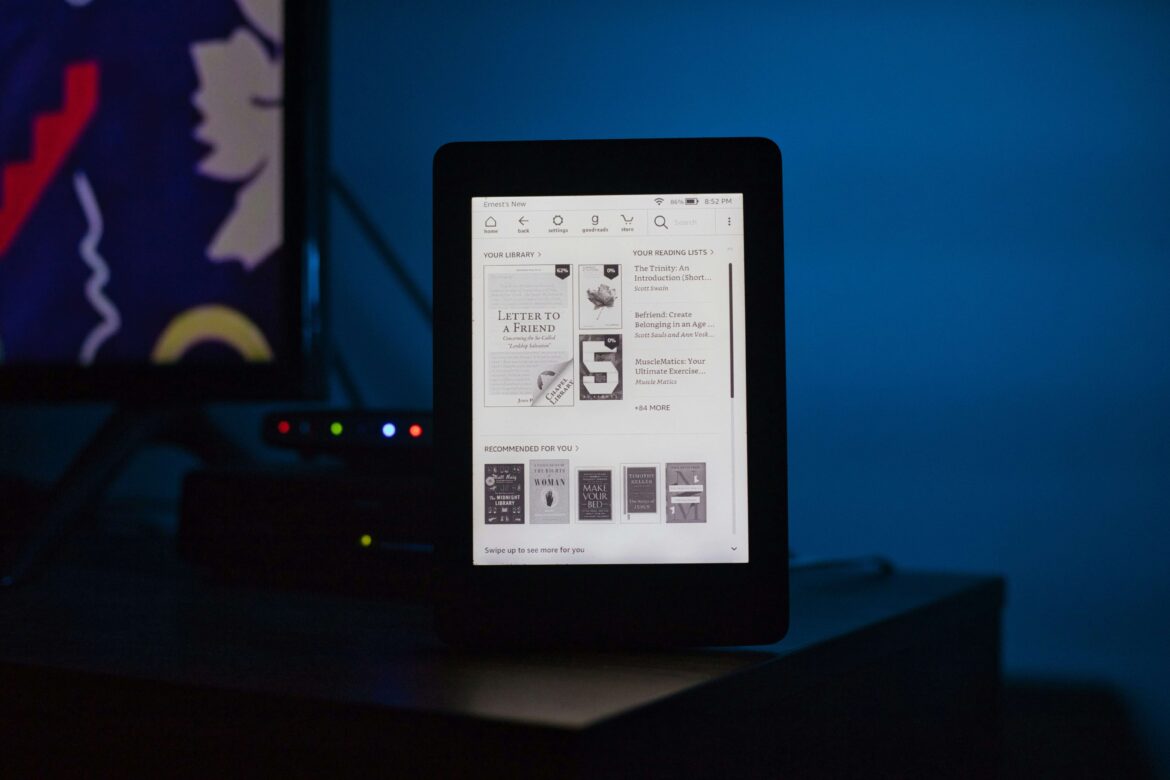
![[SOlVED]Fix the Error of “System UI Isn’t Responding” on Android](https://www.techviewsolution.com/wp-content/uploads/2024/03/fix-system-ui-isnt-responding-error-on-android.png)
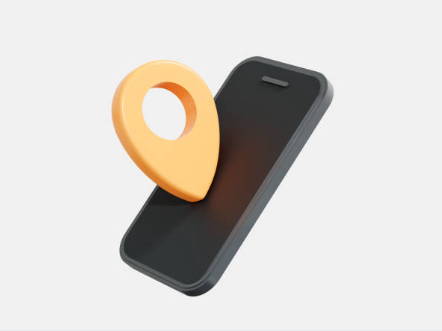
![How to Unsync iPhone From iPad [100% solved]](https://www.techviewsolution.com/wp-content/uploads/2024/03/unsync-iphone-from-ipad.png)
